Monday 18 March 2013
Reflections after Assignment 1 for DPP - Workflow
Reflections after Assignment 1 for DPP - Workflow:
Overall I learnt a lot about workflow in this first assignment and the work leading up to it. I would admit I was a bit 'rusty' in a couple of aspects regarding my visual skills like awareness and observation at the beginning of the exercises leading up to the assignment. I thought my photographic skills eventually grew in strength and by channelling my efforts and ideas into a particular theme for the assignment I was able to create a clearly defined project.
I was pleased with the eventual presentation of work in terms of all the exercises being completed and the logical manner it was laid out. I also managed to stick to the majority of my devised workflows, which were detailed and so, in my opinion, showed discernment.
I was satisfied that I was fairly creative in two important aspects. These were the photo-taking stage as well as the processing of the images after they had been taken. I was a bit unsure about how I would cope with being creative with the processing stage as my skills inside of Photohop were limited. However, I discovered looking at the strengths of the image before processing and hence processing mindful of these strengths gave me some impetus.
I could improve on the amount of research I carried out but I was reading a lot of magazines, which were inspiring. I thought my reflection after each project was good, especially regarding the changes or improvements to the workflows.
The Final Selection for Assignment 1
 |
| 1. |
 |
| 2. |
I applied very little processing to Photograph 1 because I didn't think it particularly needed any. Most of the adjustments were completed in Adobe Camera Raw, with only a slight bit of dodging on the audience's bodies and faces to show their expressions. It made my final selection because it showed the animated faces of the performer and the audience and a sense of what was happening in the performance. Last but not least it provided a sense of place with the lion statues of Trafalgar Square in the distance.
 |
| 3. |
I used a low angle of view to illustrate best this performer's trick of apparently sitting in mid-air without any support in Photograph 2. It also replicated the audience's (in the form of the crouching picture-takers) user viewpoint at the same time. Incidentally, I tried to accentuate the relationship between the aforementioned performer and crouching picture-takers especially in post processing by using a hue/saturation layer inside of Photoshop. I attempted to subtly reduce the saturation in the rest of the image, while keeping the saturation level of the performer and the picture-takers the same by using a layer mask, which worked well in my opinion.
Photograph 3 was what I saw as a 'classic' street performance in Covent Garden. I tried to reflect this in my processing of the image. I firstly converted the image to black and white, while boosting the contrast slightly. Then I added a (subtle) vignette and finally a black border for the effect of the final photograph looking 'timeless'.
 |
| 4. |
I decided to use another black border for Photograph 4 because I felt it worked well with the faintly visible rope that drew the line between the performance and the audience. The reasoning for this was that as the audience enclosed around the performers/performance, the black border enclosed around the scene. This image was strong for me because it showed an important aspect of the relationship between performer and audience; namely a connection. This was visible in the hand contact between the performer and audience and the onlooking faces of the rest of the crowd.
 |
| 5. |
 |
| 6. |
 |
| 7. |
Photograph 7 was one of the photographs I felt worked best with a 4:3 aspect ratio, simply because it included everything in the frame I wanted to include, while simultaneously closing in on what was going on. Going further with this idea of best showing off what was going on I applied another vignette but this time in the form of colour around the edge of the image. The aim of this was to concentrate the viewer's attention into the middle of the frame, where they could see the fun the children were having as well as the man creating the massive bubbles.
 |
| 8. |
I increased the saturation of the performing breakdancer in Photograph 8, while at the same time reducing the saturation of the rest of the scene slightly. This was similar in appearance to Photograph 2 with the purposeful difference being that there was only one main centre of attention: the breakdancer.
 |
| 9. |
Incidentally, I thought the 'Potrait Gallery' lettering on the wall at the top of the frame of Photograph 9 was conveniently beneficial, as a type of portrait was taking place in the foreground. Therefore I tried to highlight this association by making the 'Portrait Gallery' lettering the only part of the image not sepia-toned. I did this by adding a layer mask to the sepia hue/saturation layer and 'painted' the 'Potrait Gallery' lettering back into colour. Lastly I chose a 4:3 aspect ratio because it kept the framing tight around the main subjects.
 |
| 10. |
Apart from creating what I thought was an effective crop ratio of 1:1 for Photograph 10 there wasn't much processing applied to the image. One small detail was the raising of the 'clarity' slider inside Adobe Camera Raw in order to 'bring back' some apparent detail to the performance artist. I had purposefully focused on the audience behind the performer for the reason that it concentrated the viewer's attention on both them and the (more obvious) performer. I was particularly pleased with capturing the sense of involvement of the children with the performer, as both were clearly dancing in time together.
 |
| 11. |
With Photograph 11, I felt there was a strong link between the performer and his audience. While the performer concentrated hard, in side profile in this 1:1 crop image, the audience looked on in wonder and support of the act.
My proposed workflow for the first assignment
Here I have posted my initial but quite malleable workflow for the first assignment, which goes into detail about the thought processes, photography and editing/processing I have decided would be the most efficient method for this project.
This stage overall went well, although I felt I was quite in need of a different system to 'tagging' because I found it quite cumbersome - tagging each photograph with the correct tag as there were quite a lot to tag. I was particularly envious of Adobe's Lightroom 4, where you could 'f'lag' each photograph much quicker in comparison. Also I would have liked a way to view the images side by side instead of flicking back and forth between two images in order to make an informed decision on which photo was stronger.
- Firstly, there would be a brainstorming session for ideas concerning the subject matter and themes for the project. I had a decent idea that the project would be some sort of street photography (as I had become more confident in this area of photography, although I wasn't clear at all on the theme for the project; hence the brainstorming session). This would be carried out in the form of a simple list, with bullet points going into more detail exploring the ideas. I would also write down possible areas for improvement over previous projects as soon as I had decided on a theme. For example, I've found looking for potential processing for some shots before the shot was actually processed made me think about processing the photographs in a more interesting way.
- Next for the workflow, after deciding upon the theme, would be the practical preparation for each session. This would include setting the camera to the raw+jpeg setting. I was finding this technique a lot more useful than I had envisaged in prior projects. This was for the obvious reason that I could use the jpegs straight away if I decided the jpegs were of a high enough quality (in terms of exposure) to be used. Another, much less obvious way in which the jpegs could be used, was to actually use them for viewing. However, it was in such a manner that I thought it would be different to a lot of other people's workflows; namely viewing the jpegs through an SD card slot on a large LCD TV. This I thought had its shortcomings - mainly because the colours weren't accurately reproduced. However, it was useful for me because it allowed me to get an idea of the impact of each photo after each session quickly and easily.
- Other practical aspects I would go through each session would be to check the weather forecast (especially since the weather was so changeable at this time of the year) as well as ensuring I had all of the necessary camera equipment each time. Also that the batteries were charged and the memory cards had sufficient space.
- At the shooting stage I would try to concentrate on a couple of street performers per session, with particular attention placed on different angles. This would serve the purpose of: showing off the relationship between the performer and the audience, which would make the photographs not look similar to the kind of shots tourists would take of the performers. Also it could potentially serve the purpose of showing a sense of place.
- To transfer the images from the memory cards through the computer to the external hard drives after each session was my next priority. I decided beforehand I would refrain from deleting any photos from each session unless I deemed them particularly bad. Instead, I would back up the images (both raw+jpeg) onto both the hard drives I had. Then I would clear the (expectedly at least half-full) memory cards ready for the next session. Although I knew this would take up a lot of space on the hard drives, I honestly considered memory quite cheap and bountiful.
- Look at the photos on the LCD TV and also within the Organiser on the computer in order to make the selects.
- The selection process: this would essentially follow the same stages as my earlier street photography project (exercises 2 and 4); including selects, first selects, seconds and final selects. This can be seen in figures 1 and 2 in this post. However, the key difference would be the integration of a folder system (as seen in Figure 3) for each day/street performer to aid organisation and simplify the process. This had been overly complicated in the last project, where a lot of the days were mixed together in the same folders. I would retain the process of also tagging photos I felt would benefit from cropping because I found it very helpful in the previous workflow project.
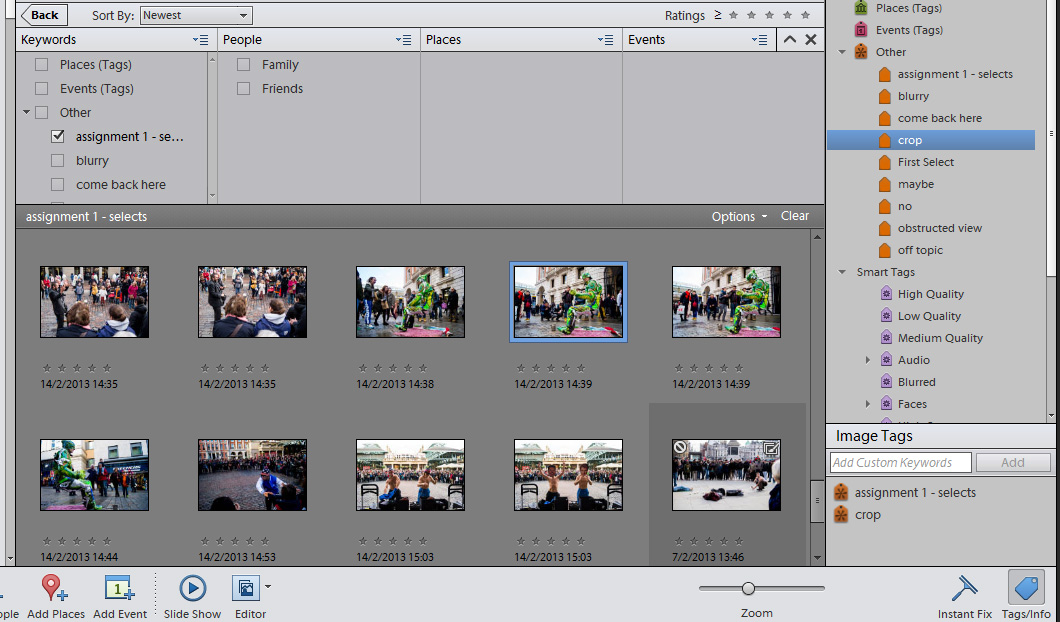 |
| Figure 1 - The selects |
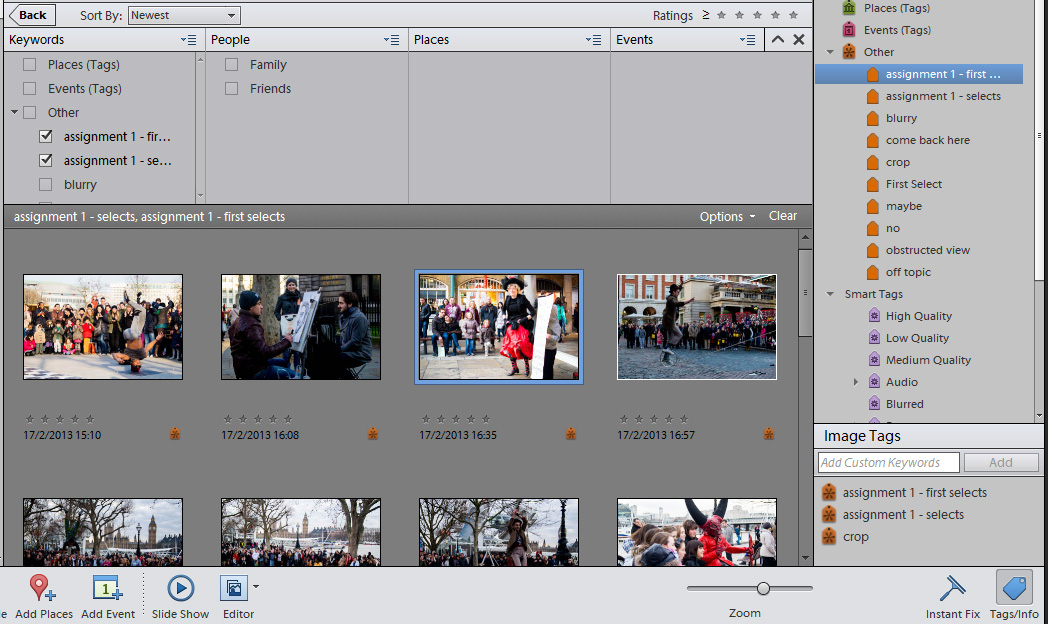 |
| Figure 2 - The first selects |
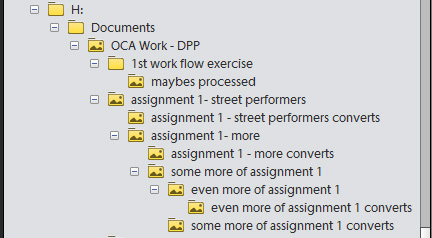 |
| Figure 3 - Folder system |
- The processing stage: as mentioned earlier, I had discovered the concept of visualising the 'potential' of an image before the processing actually took place. In a way I was verifying my final selection was a good choice before spending time processing. In more general terms changing the exposure, applying effects like vignetting or sepia tones as well as cropping (probably either in 3:2 or 1:1 formats; for reasons described in the printing stage below) to my final selects would be my main priority. I would also consider any other techniques that became apparent as I processed.
- The printing and uploading to web stage: one area where my workflow would perhaps be different to others' would be the formats chosen for printing especially. In the last project I had found the 1:1 aspect ratio was quite effective so I would try to utilise that here if suitable. It also was conveniently a format the print house I was currently using printed in so that was definitely a possibility. One area I felt my workflow could improve in was the printing stage. This was because I currently had to rely on an external print house source because my printing wasn't as accurate as I would have liked (in terms of colours) for reasons like calibration and other unexplored factors.
Sunday 17 March 2013
Histograms
I found this exercise to be more stimulating than I had imagined and was looking forward to exploring it further in the next part. I already had a fairly good idea of how histograms worked but had never considered where they could come in useful or how changing the exposure of a scene would effect them in relation to each other. I also discovered how to recognise how a high or low contrast scene was different to an average contrast one in terms of highlight or shadow clipping.
The most insightful aspect for me was the trait that with the low contrast the shots I captured, the histograms resembled more of a 'hump' parabola. This was in contrast to the high contrast scenes, where the parabola was opposite forming a valley shape. Of course, as I bracketed the exposures the histograms changed for each of the three shots of the same scene so I've recorded my findings here.
The first high contrast image was the darkest exposure so it therefore had the most shadow clipping (which can be seen with the blue overlay). This correlated with the histogram, where the 'block' of values on the left of the histogram meant there were a lot of dark coloured pixels. There weren't many values on the extreme right (which I expected as it was the darkest of the three high contrast exposures). However it was interesting to see the middle of the histogram wasn't crowded at all, which made sense as most of the image was made up of dark and light-coloured pixels.
Image 2 was quite similar although the whole histogram had been 'shifted' slightly across from left to right in comparison to the first image. Correspondingly, the shadow clipping grew less because some of those values had moved to the right.
Image 3 continued with this trend but what it introduced was some highlight clipping because as the values moved from left to right some of them had 'hit' the right 'wall' of the histograms graph. These highlight clippings could be seen (barely) by the red overlay around some of the branches.
In contrast to the three high contrast images I produced, the three low contrast images 'reversed' the parabola as mentioned above so the values remained within the sides of the histogram almost completely without much shadow or highlight clipping.
This was especially true of the medium exposure (Image 5) with the values distributed comfortably within the edges of the histogram and reaching a peak at the middle.
Image 6 actually produced a tiny bit of highlight clipping as the values shifted to the right as I adjusted the exposure to a stop brighter. However, the histogram still resembled a 'hump' compared to the valley-like parabola of the high contrast images.
7. quite closely resembled Image 3's histogram, although it was slightly less extreme. This was interesting because it showed the only area the two histograms changed were crucially the edges, where any highlight or shadow clipping would occur.
However there were a lot more mid-values in Image 8 as I increased the exposure by 1 stop. This meant the histogram lay somewhere between the high contrast and low contrast examples, which made a lot of sense.
Image 9 basically replicated 8 but moved the whole histogram values to the right, while introducing a small bit of highlight clipping because of this.
The most insightful aspect for me was the trait that with the low contrast the shots I captured, the histograms resembled more of a 'hump' parabola. This was in contrast to the high contrast scenes, where the parabola was opposite forming a valley shape. Of course, as I bracketed the exposures the histograms changed for each of the three shots of the same scene so I've recorded my findings here.
 |
| 1. High contrast - dark exposure |
 |
| 2. High contrast - medium exposure |
Image 2 was quite similar although the whole histogram had been 'shifted' slightly across from left to right in comparison to the first image. Correspondingly, the shadow clipping grew less because some of those values had moved to the right.
 |
| 3. High contrast - medium exposure |
Image 3 continued with this trend but what it introduced was some highlight clipping because as the values moved from left to right some of them had 'hit' the right 'wall' of the histograms graph. These highlight clippings could be seen (barely) by the red overlay around some of the branches.
 |
| 4. Low contrast - dark exposure |
In contrast to the three high contrast images I produced, the three low contrast images 'reversed' the parabola as mentioned above so the values remained within the sides of the histogram almost completely without much shadow or highlight clipping.
 |
| 5. Low contrast - medium exposure |
This was especially true of the medium exposure (Image 5) with the values distributed comfortably within the edges of the histogram and reaching a peak at the middle.
 |
| 6. Low contrast - light exposure |
Image 6 actually produced a tiny bit of highlight clipping as the values shifted to the right as I adjusted the exposure to a stop brighter. However, the histogram still resembled a 'hump' compared to the valley-like parabola of the high contrast images.
 |
| 7. Average contrast - dark exposure |
7. quite closely resembled Image 3's histogram, although it was slightly less extreme. This was interesting because it showed the only area the two histograms changed were crucially the edges, where any highlight or shadow clipping would occur.
 |
| 8. Average contrast - medium exposure |
However there were a lot more mid-values in Image 8 as I increased the exposure by 1 stop. This meant the histogram lay somewhere between the high contrast and low contrast examples, which made a lot of sense.
 |
| 9. Average contrast - light exposure |
Image 9 basically replicated 8 but moved the whole histogram values to the right, while introducing a small bit of highlight clipping because of this.
Saturday 2 March 2013
An Audience with Tom Hunter
Today I attended a study visit with some of my fellow students in 'An Audience with Tom Hunter' and while I was expecting it to be interesting, I didn't know how thought-provoking it would actually turn out to be!
I was inspired by Tom Hunter because I was able to get an insight into the mindset of a photographer whose work interested me. Probably the biggest impression I walked away with was how he used influences from other art to depict ideas he had in a contemporary world, where the influences were from older times. I liked how remarkably similar and yet different his renditions of these older works of art were, with clever and subtle variations.
Also I was impressed how his photographs and especially some of the models made up of photographs immersed the viewer into another world. He alluded to the idea that photographs are widely accepted to be 'real' compared to paintings, which I hadn't properly considered before and it was possible to see him playing with this in his work. For example the photograph 'After the Party' - T. Hunter, http://www.tomhunter.org/life-and-death-in-hackney/ accessed on 2/3/2013 - takes a beautiful landscape but includes the surreal feature of a man and a mattress (with the man lying in an unorthodox manner on part of the mattress). Because the viewer naturally sees the photograph as being 'real' the effect is to question what the mattress and man are doing there, which I found made me start to look at the photograph in another way.
So overall I felt I learnt a lot, was inspired by the talk and also got to chat to a few of my fellow students, which was a nice bonus!
I was inspired by Tom Hunter because I was able to get an insight into the mindset of a photographer whose work interested me. Probably the biggest impression I walked away with was how he used influences from other art to depict ideas he had in a contemporary world, where the influences were from older times. I liked how remarkably similar and yet different his renditions of these older works of art were, with clever and subtle variations.
Also I was impressed how his photographs and especially some of the models made up of photographs immersed the viewer into another world. He alluded to the idea that photographs are widely accepted to be 'real' compared to paintings, which I hadn't properly considered before and it was possible to see him playing with this in his work. For example the photograph 'After the Party' - T. Hunter, http://www.tomhunter.org/life-and-death-in-hackney/ accessed on 2/3/2013 - takes a beautiful landscape but includes the surreal feature of a man and a mattress (with the man lying in an unorthodox manner on part of the mattress). Because the viewer naturally sees the photograph as being 'real' the effect is to question what the mattress and man are doing there, which I found made me start to look at the photograph in another way.
So overall I felt I learnt a lot, was inspired by the talk and also got to chat to a few of my fellow students, which was a nice bonus!
A Final Choice
As suggested for exercise 4 I have further whittled down my selection to
just two photographs, which I found to be the strongest out of the final selects. I eventually settled upon two quite contrasting
photos for two contrasting reasons.
The first photograph I chose (number 10 in the prior post) was one I was satisfied with mostly because of the lively facial expression. I was also pleased with the processing aspect (I hadn't properly previously tried to use a vignette to create a 'retro' look to a photo and I thought it was appropriate and well-employed (alongside the sepia tone) here.
In contrast, the second photograph I chose (number 11 in the prior post) I included because it was the most creative image I produced. Again I was pleased with the processing aspect (the darkening of the highly-overexposed original raw file and the rotation of the image) but it was the unusual perspective that made me choose it as a final choice.
My conclusion about this street photography project, carried out for both exercises 2 and 4 with the purpose of increasing my workflow skills, was that organisation was key in how efficiently I worked. I was left with the impression that there were some areas I could improve on regarding organisation but I managed to keep the project quite structured. This helped me as I could concentrate on taking the photos each day I went up to the city. This was important to me because I felt it was more beneficial to my photography if I could be taking the photographs on a fairly regular basis. Therefore I would aim to further improve my workflow in the assignment.
The first photograph I chose (number 10 in the prior post) was one I was satisfied with mostly because of the lively facial expression. I was also pleased with the processing aspect (I hadn't properly previously tried to use a vignette to create a 'retro' look to a photo and I thought it was appropriate and well-employed (alongside the sepia tone) here.
 |
| 1. |
 |
| 2. |
My conclusion about this street photography project, carried out for both exercises 2 and 4 with the purpose of increasing my workflow skills, was that organisation was key in how efficiently I worked. I was left with the impression that there were some areas I could improve on regarding organisation but I managed to keep the project quite structured. This helped me as I could concentrate on taking the photos each day I went up to the city. This was important to me because I felt it was more beneficial to my photography if I could be taking the photographs on a fairly regular basis. Therefore I would aim to further improve my workflow in the assignment.
The Final Selects for Exercises 2 and 4
 |
| 1a. |
 |
| 1b. |
 |
| 2. |
I decided on another square crop for photograph 2. I would say it worked here because it closes in on the main subject, which brings out more detail of his features, while simultaneously creating less distractions within the photograph so the viewer can concentrate on the subject's intent gaze and the possible link between the two men looking in the same direction.
 |
| 3. |
In the third final select my sole reason it made my final selects was because of the strong and obvious relationship between the two people in conversation. I tried to enhance this by taking out all colour apart from red in post-processing. This was to bring out the two people aforementioned as they were the only two objects with red (apart form the two red buses directly above each person, which I felt further strengthened the connection) in the photograph. I liked the woman's smile as they spoke with the man listening on because it showed the character London can have.
 |
| 4. |
4. was an opportunist moment I almost wasn't quick enough to capture. The concept behind it was that the man in the bottom-left was one of the shop models as well. If I had had more time to take the photo I would have included more of the man's legs and chosen a more head-on perspective as I felt this would have made the illusion more obvious. In an attempt to offset this in post-processing I applied a subtle vignette to the top-left and bottom-right of the image so as to 'push' the model and their impostor closer together. I felt this helped the viewer make that connection.
 |
| 5. |
5. I thought was a creative image that didn't require much processing as the symmetry was apparent there and the woman was smiling naturally. However, I did take several shots of this woman and her reflection in order to get a 'good' shot, for example when she was smiling naturally. So most of the editing for this shot was done in the selection stage inside of the organiser.
 |
| 6. |
In contrast photograph 6 was pretty overexposed so I was glad in this instance that I had shot in both raw format and jpeg. I also obviously cropped it into the square format but most of the processing was done inside of the raw converter. I was pleased with the resulting image as no discernible detail was lost in the man's face even though I had to underexpose the whole image a lot and then push the shadows up to bring back his facial features (which incidentally were the main reason I kept this photograph in the final selects - I thought they were expressive).
 |
| 7. |
The main feature of photograph 7 was simply the full-on glance by the subject. The glance was close to being completely directed at me, which served to make me uneasy, while also, more importantly, provided a better angle of the subject's face, similar to 1b. This was perhaps the weakest of my final selects because of the ambivalent expression but I suppose the red bus in the background gave a sense of place.
 |
| 8. |
Although not as full-on an angle as the last photograph, photograph 8 was still quite direct. I felt this contributed to the sense of a busy shopper on Oxford Street, caught up in all the commotion of shopping. This was complimented for me by the shallow depth of field with everything behind her a blur of activity.
 |
| 9. |
I captured photograph 9 with a 35mm lens and I thought this gave a wider view of what Oxford Street was like, while still providing a clear couple of subjects in the form of the man and woman in the foreground. This image was quite heavily cropped, which helped to show off the relationship between the man and woman.
 |
| 10. |
While photograph 10 wasn't the most creatively taken shot of the selection it was the most creatively processed image. I tried to reflect the classic expression on the man's face by using a classic vignette and sepia colour filter and I was pleased with the result. This was because it focused the attention on the man's face, which was, quite blatantly the main attraction of the image.
 |
| 11. |
11. had to be the most creative photograph I took for the project and incidentally one of the most difficult to process. It had been raining that day so I thought I would try to put to use one of the many puddles on the ground. Again I was glad I captured the photograph in raw and jpeg because photographing people through the puddle made getting the right exposure hard and this particular image was highly overexposed. However, I was able to 'rescue' the image so the person could be more clearly seen. I also rotated the image 180 degrees so there was an illusion she was the 'right way up' inside the puddle.
 |
| 12. |
Here (in Photograph 12) I tried the panning technique on a fast-walking pedestrian and I thought it added some variety to the set. Although the technique of panning wasn't perfect I thought this added somewhat to the feel of the photograph.
 |
| 13. |
Another 'full-on' shot, photograph 13 provided a frank, maybe mildly inhospitable (and understandably so - since he had obviously become aware of my presence) look, which could be seen as 'open' or ever so slightly 'hostile'. In my eyes however, I found it to be the former and was what made the photograph more interesting for me. Photograph 14 followed in this trend but I chose a tighter crop to accentuate the facial expression, which I felt was more appropriate in this photograph as the rest of the body didn't add anything to the photograph.
 |
| 14. |
 |
| 15. |
I justified including 15. in the final selects because it showed a moment right where something was being decided. I could possibly have taken the shot more full-on but I liked the clear inclusion of the map in the frame and the busy street behind them.
I liked Photograph 16 a lot because of the very natural, slightly curious expression on the subject's face and how isolated he seemed, with all the hustle and bustle going on behind him. This last point I thought made the photograph similar to 8. except here the person was looking straight at me. I was a bit annoyed that the subject's face was very slightly out of focus but it wasn't immediately noticeable, which satisfied me.
 |
| 16. |
 |
| 17. |
Photograph 17 was another square crop that I deemed best showed off the subject. It also featured the subject's face looking straight at me. However, what differentiated this photograph for me was the placement of the subject's hands. I selected this photograph from several of the same subject and after some deliberation decided this best showed off his character.
Subscribe to:
Posts (Atom)